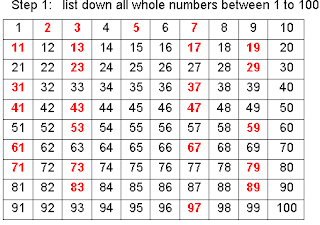CPU cooling methods
The massive activity that goes on inside your PC generates extensive heat., sometimes known to reach 185 degrees F. The reasons for your PC heating up are
• Insulation caused by dust – dust filters can be provided and other persistent dust can be vacuumed out
• Scant or erratic airflow – can be modulated for even spread
Optimally the CPU has to be maintained around a temperature of 70 degrees F. A CPU coolant does just that. In its absence, overheat leads into myriad problems culminating in frequent crash-downs, computer freezing and in curtailing the life-span of the computer.
A passive heat sink is the basic type of CPU cooler. It draws heat away from the processor, which is dissipated over a large metallic (aluminum is commonly used) surface area. When a fan, atop the sink, or below it, exchanges the heat from the chip, for cooler air, this becomes an active heat sink When suitable computer parts are throttled to bring down the heat it is called soft cooling.
The sink is attached to the processor using spring or screw devices or a thermal interface material that adheres the processor to the heat sink. The interface material should be used in computers, for which mounting the sink on screws or springs is not possible. An inappropriate application of thermal compound can lead to inadequate heat transfer.
A good heat sink characteristics
• Fans (about 12 volts power and 2X120 mm dimension) have to be designed optimally to dissipate the right amount of heat
• The right surface area for heat transfer
• Designed for maximum thermal transfer – a factor dependent on the material of the sink and the thickness of the fins (Thick fins – good conductivity, fine fins – better dissipation)
• A combination of optimal area and the fins spaced at the right distance should be sought
• Flat surface at the heat source ensures an even, thin application of interface material, for better cooling
• At the surface of contact the level of adherence must be high, to provide good pressure
The performance of the sink is measured in C/W or K/W (thermal resistance), not in the regular temperature scales like Centigrade or Kelvin, as difference in temperature is the required parameter
For instance of a load of 30W is applied and the temperature rises by 15 degrees C then the performance is rated as
15C/30 W = ½ C/W.
However you cannot use this parameter as one of the criteria for purchase of your computer, because the thermal resistance displayed on the product may be inaccurate or exaggerated, as a marketing strategy.
Liquid cooling
This consists of a combination of
• a system of pipes with liquid, that run inside the cooling system to extract heat from the processor and cool it
• a pump for liquid circulation. a cooling block to wring out the heat from the microprocessor
• a optional radiator with a condenser coil to decrease the temperature of water and send out the hear from the CPU onto the cooling arrangement
PCs with this set up do not need fans whereas a Cray 2 will need radiators to complete the set up.
The liquid must
• exhibit a lower level of thermal conductivity
• have a certain extent of dielectric nature
Generally the liquids used are motor oils, various other oils including cooking oil, and Flour inert, (a special cooling oil manufactured by the 3M Company)
Water is used significantly in computers set for overclocking. Liquid nitrogen (or sometimes dry ice) cooling can generate a high efficiency rate in computer working. This uses water as the medium to cool/condense… However nitrogen is used only in highly overclocked situations as it needs to be refilled. Besides, the system may succumb to the temperature deviations created, created within the cooling system.
Be wary of
• Heated liquid- This problem is taken care of by fans, usually low-noise ones, to cool the liquid which are set up outside the portable computer’s case.
• Evaporation –When the overheated liquid eventually evaporates, resort to sealing the medium within the computer or refill the liquid whenever needed
• Seepage- For leak problems, disconnect the computer from the power source, mop the seepage with an absorbing cleaning material , identify the source of leakage and replace it… Avoid skin contact with coolant, as it may cause irritation.
The other cooling options and methods are
• Peltier cooling creates a temperature difference using Bismuth-telleride thermocouples, stacked in hundreds on the principle of Seebeck effect
• HVAC systems in large Data Centers
• Phase Change cooling in PCs, situated under it with pipes reaching the processors
• H2Ceramic Cooling –uses sensors to detect overheat-combining with Peltier and liquid cooling
Heat Sensors To help manage CPU cooling the motherboard can be equipped with a smart sensor to indicate voltage, temperature of the CPU and the fans. Smart sensors are now being equipped with features that can, on excess heating
• set off an audio alarm
• flash a warning message on your screen
• shut down the system automatically.
For more related information you can reach to
http://www.heatsink-guide.com/
http://en.wikipedia.org/wiki/CPU_cooling#Spot_Cooling
http://www.pantherproducts.co.uk/Articles/CPU/CPU%20Cooling.shtml
* * * * * * * * * *
A+ Test
1. Should the fans
a)blow air towards the heat sink
b)draws air away from it
c)change to and fro in direction
to cool effectively
2. The fins on the should be
a) Fine and closely spaced
b) Thicker and closely spaced
c) Fine and widely spaced
d) Thick and widely spaced
3. Cooking oil is a good option as a cooling liquid because
a) It is an electrical Insulator
b) It can dispel heat
c) Both the above
d) Neither of the above because It has a very low melting point
4. Cables for airflow in a cooling unit must be
a) Flat ribbon cables to synchronize with the storage drive and holding the conductive wires together tightly, to reduce surface area
b) Rounded cables holding the conductive wires together tightly to reduce surface area
c) Neither of the above
5. Consider these statements regarding water as the cooling liquid for your CPU
A. Freezing point of water used in coolants can be reduced with additives.
B. Color is added to monitor flow
C. Anti corrosive/antimicrobial additives increases its efficiencyas a cooling medium
a) A,B and C are essential
b) A is optional
c) B is Optional
d) C is optional
e) All additives are optional . water works fine without any of them